
Home » Production »
vMix and OBS are both professional live video production software platforms that allow users to mix and stream video from multiple sources. Both are commonly used in a variety of settings, including news broadcasts, live events, and online streaming. However, there are some significant differences between the two that may make one more suitable for your needs than the other.
One key difference is the level of complexity. vMix is a more streamlined and user-friendly platform, making it ideal for users who are new to live video production or who do not need advanced features. The software has a simple interface that is easy to navigate and allows users to quickly set up and switch between multiple video sources. In contrast, OBS is a more advanced and feature-rich platform that is better suited for experienced users or larger production teams. It offers a wide range of professional-level features, including the ability to use custom overlays and to record in high quality.
Another difference is the number of inputs and outputs that each platform supports. vMix supports up to 16 external inputs and 8 outputs, while OBS does not have a fixed limit on inputs or outputs. This makes OBS a better choice for larger, more complex productions that require a large number of inputs and outputs. However, for smaller productions or those with fewer inputs and outputs, vMix may be sufficient.
In terms of pricing, vMix is a paid software with a range of pricing options, with the most basic version starting at $60 and the most advanced version costing $1200. OBS, on the other hand, is a free, open-source software that is available to all users. This makes OBS a more cost-effective option for those with smaller budgets or less complex production needs.
Both vMix and OBS offer a range of features and capabilities, including the ability to mix and switch between multiple video sources, add graphics and overlays, and stream to a variety of platforms. However, OBS offers more advanced features such as the ability to use custom overlays and to record in high quality.

OBS Studio (short for Open Broadcaster Software) is a free and open-source software for video recording and live streaming. It was developed by the OBS Project, a community-driven project that is supported by a group of volunteers and contributors.
The OBS Project is not a company, but rather a community of developers and users who collaborate on the development and maintenance of OBS Studio. The project is supported through donations and contributions from the community, as well as through the sale of premium features and services such as custom overlays and support packages.
The OBS Project offers support for OBS Studio through a variety of channels, including the OBS forums, the OBS Discord server, and the OBS documentation and wiki. The community is active and responsive, and users can typically get help with any issues or questions they have about OBS Studio.
In addition to community support, the OBS Project also offers paid support packages for users who need more in-depth assistance or custom solutions. These packages provide access to professional support from the OBS development team and can include custom overlays, training, and other services.
Overall, the OBS Project is committed to providing support and resources for users of OBS Studio. Whether through community support or paid support packages, the project is dedicated to helping users get the most out of their live video production experience.
vMix is professional live video production software that is developed and maintained by StudioCoast Pty Ltd, a company based in Australia.
StudioCoast offers support for vMix through a variety of channels, including the vMix forums, the vMix Discord server, and the vMix documentation and knowledge base. Users can also contact the vMix support team directly through the vMix website for assistance with issues or questions about the software.
In addition to providing support, StudioCoast also offers training resources for vMix users, including tutorial videos, webinars, and a range of other resources. The company is committed to helping users get the most out of their vMix experience and offers a range of support options to ensure that users have the resources and assistance they need to succeed.
Overall, vMix is a well-supported software platform that is maintained by a dedicated team of professionals at StudioCoast. Whether through community support or direct assistance from the vMix support team, users can get the help they need to get the most out of their live video production experience.
In vMix, inputs refer to the sources of video and audio that can be used in a live production. vMix supports a wide range of input types, including:
In total, vMix supports up to 16 external inputs in a single production, allowing users to mix and switch between multiple sources in real-time. Inputs can be controlled and configured through the vMix interface, which allows users to adjust settings such as resolution, frame rate, and audio levels.
In OBS (Open Broadcaster Software), inputs refer to the sources of video and audio that can be used in a live production. OBS supports a wide range of input types, including:
In total, OBS does not have a fixed limit on the number of inputs that can be used in a single production. This allows users to mix and switch between multiple sources in real-time, depending on their specific needs. Inputs can be controlled and configured through the OBS interface, which allows users to adjust settings such as resolution, frame rate, and audio levels.

SDI (Serial Digital Interface) is a standard for transmitting digital video and audio over a single coaxial cable. Both vMix and OBS (Open Broadcaster Software) support the use of SDI input and output devices, allowing users to connect professional video equipment and displays to the software.
There are many SDI boards available on the market that are compatible with vMix and OBS, including:
HDMI (High Definition Multimedia Interface) is a digital audio and video interface that is commonly used to connect devices such as computers, televisions, and cameras. Both vMix and OBS (Open Broadcaster Software) support the use of HDMI input devices, allowing users to connect HDMI sources to the software.
There are many HDMI input cards available on the market that are compatible with vMix and OBS, including:
It is important to carefully consider your specific hardware and software needs before choosing an HDMI input card, and to ensure that the card is compatible with your chosen software. It is also important to ensure that you have the necessary cables and adapters to connect your HDMI devices to your computer and other equipment. Be sure to understand the manufacturers limitations of input settings, such as 1080p or 1080i, 23.fps and 29.97fps and if every connection must be the same or if you can mix and match the inputs.
NDI is a technology developed by NewTek that allows video, audio, and metadata to be transmitted over a local area network (LAN) using standard Ethernet cables and switches. This allows users to easily share video between devices and applications on the same network, without the need for additional hardware or cables.
OBS and vMix both support the use of NDI to receive and transmit video over a LAN. This can be particularly useful for users who are working with multiple video sources or who need to share video between devices or applications.
To use NDI with OBS or vMix, you will need to install the NDI plugin for the software and ensure that your devices and applications are connected to the same LAN. You can then add NDI sources to your production and use them like any other video source. Note that the performance and reliability of NDI may vary depending on your specific hardware and software setup.

The best computer configuration for OBS (Open Broadcaster Software) will depend on your specific needs and the requirements of your live production. However, there are a few general guidelines that you can follow to ensure that your computer is optimized for OBS:
By following these guidelines, you can ensure that your computer is optimized for OBS and other video production software. It is also important to keep your computer up to date with the latest hardware and software to ensure the best possible performance.
The best computer configuration for vMix will depend on your specific needs and the requirements of your live production. However, there are a few general guidelines that you can follow to ensure that your computer is optimized for vMix:
By following these guidelines, you can ensure that your computer is optimized for vMix and other video production software. It is also important to keep your computer up to date with the latest hardware and software to ensure the best possible performance.
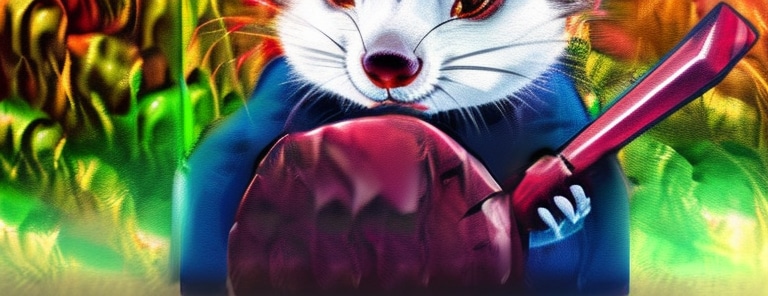
Both OBS (Open Broadcaster Software) and vMix support the use of CUDA (Compute Unified Device Architecture) by NVIDIA.
CUDA is a technology that allows software applications to use the parallel processing power of NVIDIA graphics cards (GPUs) to perform tasks faster than with a traditional CPU (central processing unit). This can be particularly useful for tasks such as video encoding and decoding, which can be resource-intensive and benefit from the additional processing power of a GPU.
OBS and vMix both support the use of CUDA to offload certain tasks to the GPU, which can improve the performance and efficiency of the software. This can be particularly useful for users who are working with large or complex productions that require a lot of processing power.
To use CUDA with OBS or vMix, you will need a compatible NVIDIA graphics card and the latest version of the software. You can then enable CUDA support in the software’s settings or preferences menu. Keep in mind that the performance benefits of CUDA may vary depending on your specific hardware and software setup.
Keyboards are designed specifically for use with video switchers and allow users to control the software more efficiently by providing dedicated buttons and controls for various functions.
vMix and OBS Studio supports a range of external switcher keyboards from various manufacturers, including:
In addition to these keyboards, vMix and OBS Studio also supports the use of standard MIDI controllers and other external devices that can be used to control the software.
The difficulty of learning vMix, a professional live video production software, will depend on your familiarity with video production and your experience with similar software.
vMix is a feature-rich software that offers a wide range of tools and features for live video production, including support for multiple cameras, graphics and overlays, audio mixing, and more. As a result, there is a learning curve involved in mastering the software and getting the most out of its features.
However, vMix provides a range of resources to help users get started and learn the software, including tutorial videos, webinars, and a comprehensive documentation and knowledge base. These resources can be useful for users who are new to vMix or who are looking to learn more about specific features and capabilities of the software.
In addition, vMix has an active community of users who are willing to help and answer questions about the software. Users can ask for help or share tips and tricks on the vMix forums, Discord server, and other online communities.
Overall, while there is a learning curve involved in mastering vMix, the software is well-documented and supported, and there are a range of resources available to help users get started and become proficient with the software.
The difficulty of learning OBS (Open Broadcaster Software), a free and open-source live video production software, will depend on your familiarity with video production and your experience with similar software.
OBS is a feature-rich software that offers a wide range of tools and features for live video production, including support for multiple cameras, graphics and overlays, audio mixing, and more. As a result, there is a learning curve involved in mastering the software and getting the most out of its features.
However, OBS provides a range of resources to help users get started and learn the software, including tutorial videos, webinars, and a comprehensive documentation and knowledge base. These resources can be useful for users who are new to OBS or who are looking to learn more about specific features and capabilities of the software.
In addition, OBS has an active community of users who are willing to help and answer questions about the software. Users can ask for help or share tips and tricks on the OBS forums, Discord server, and other online communities.
Overall, while there is a learning curve involved in mastering OBS, the software is well-documented and supported, and there are a range of resources available to help users get started and become proficient with the software.

In conclusion, both vMix and OBS are powerful live video production platforms with a range of features and capabilities. The decision between the two ultimately comes down to your specific needs and budget. If you are new to live video production or are working with a smaller budget, OBS may be the better choice due to its free, open-source nature. On the other hand, if you are an experienced user or have a larger production team, vMix may be the more suitable option due to its advanced features and user-friendly interface. Ultimately, it is important to carefully consider your needs and budget before making a decision on which platform to use. If you are time crunched and learning the application is of greatest concern, then vMix edges out over OBS.